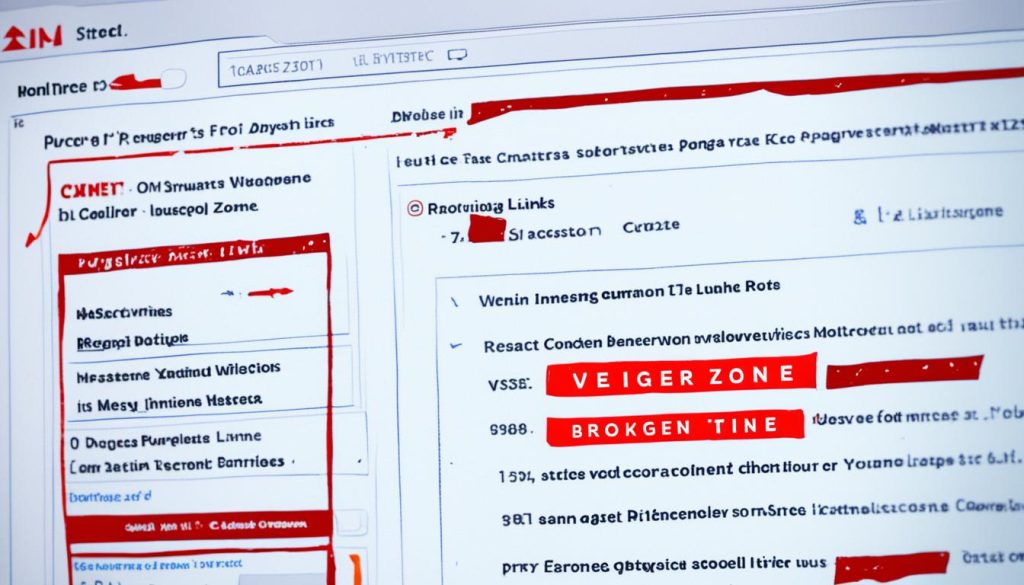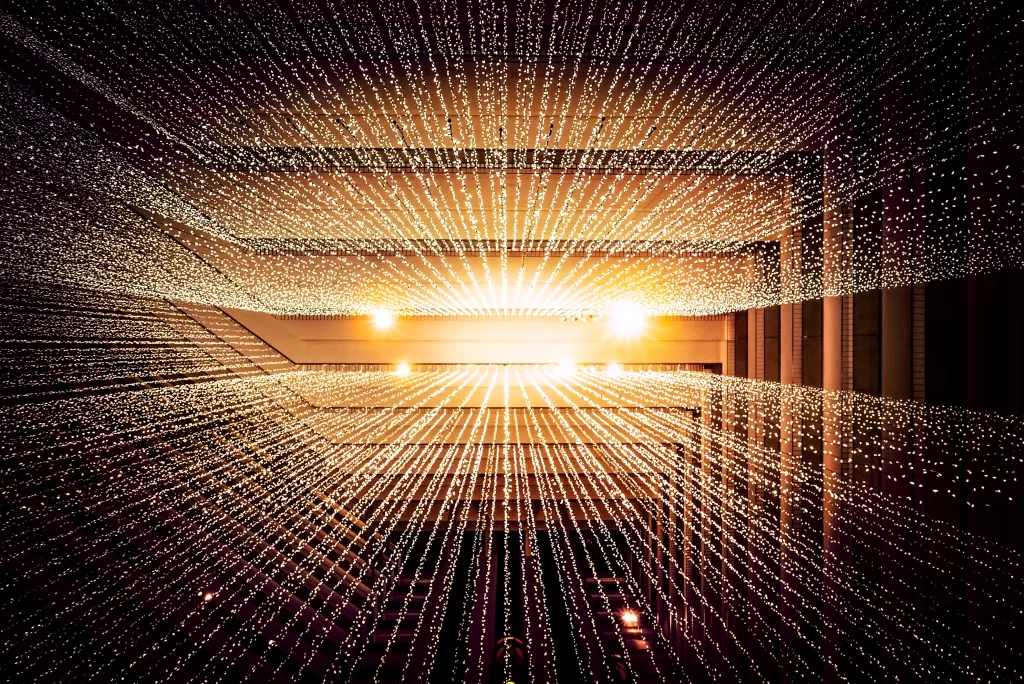Welcome to the world of web design, where every element plays a crucial role in attracting visitors and driving traffic to your site. But did you know that there are certain web design sins that can have disastrous consequences for your website’s success? These unforgivable mistakes can hinder your site’s traffic, jeopardizing your online visibility and overall SEO efforts. Are you guilty of committing these sins without even realizing it? Find out as we uncover the 10 web design sins that could kill your site’s traffic.
Key Takeaways:
- Web design sins can have a negative impact on your site’s traffic and overall SEO efforts.
- Avoiding these web design mistakes is essential for a better user experience and increased conversion rates.
- SEO-friendly web design plays a crucial role in driving site traffic and improving search engine rankings.
- Mobile responsiveness, navigation enhancements, and faster page load times are key strategies for optimizing your website and boosting traffic.
- By understanding and avoiding these web design sins, you can maximize your site’s traffic and online success.
The Importance of Avoiding Web Design Mistakes for SEO and User Experience
In today’s digital landscape, web design plays a crucial role in attracting and engaging users, as well as optimizing your website for search engines. Avoiding web design mistakes is not only essential for maintaining an aesthetically pleasing and functional website, but it also directly impacts your SEO efforts and user experience. In this section, we will explore the link between web design and traffic generation, the impact of user experience on conversion optimization, and the role of SEO-friendly web design as a driving force behind site traffic.
Recognizing the Link between Web Design and Traffic Generation
A well-designed website with intuitive navigation, compelling visuals, and a seamless user interface can significantly increase the chances of attracting and retaining visitors. When your website is visually appealing and easy to navigate, users are more likely to explore your content and engage with your offerings. This positive user experience can lead to increased time spent on your site, reduced bounce rate, and ultimately, higher traffic as satisfied users recommend your website to others.
Additionally, search engines like Google take into account user engagement metrics, such as dwell time and click-through rates, when determining search rankings. A poorly designed website with slow loading times, cluttered layouts, and confusing navigation can frustrate users and adversely affect these engagement metrics, leading to lower search engine visibility and reduced organic traffic.
The Impact of User Experience on Conversion Optimization
Conversion optimization is the process of improving the percentage of website visitors who take a desired action, such as making a purchase, submitting a form, or subscribing to a newsletter. A seamless user experience is a vital component of conversion optimization as it can eliminate barriers and friction points that may deter users from completing the desired action.
By focusing on user-centric design principles, you can create a website that makes it easy for users to find what they’re looking for, understand your offerings, and confidently take the desired action. By providing a streamlined and enjoyable user experience, you can increase your conversion rate, drive more qualified leads, and ultimately improve the success of your online business.
SEO-Friendly Web Design as a Traffic-Driving Force
One of the primary goals of web design is to ensure that your website is easily crawlable and indexable by search engines. A well-optimized website structure, clean code, strategic use of keywords, and proper meta tags can significantly enhance your website’s visibility in search engine results pages (SERPs).
Furthermore, a mobile-friendly responsive design is critical for SEO as Google considers mobile-friendliness as a ranking factor. With the increasing number of users accessing the internet through mobile devices, having a website that adapts seamlessly to different screen sizes and provides a great user experience on mobile can help you capture a larger audience and improve your organic rankings.
By avoiding common web design mistakes, such as slow loading times, excessive use of Flash or JavaScript, broken links, and poor site structure, you can create a website that not only appeals to search engines but also provides a seamless browsing experience for your users.
In the next section, we will delve deeper into the 10 unforgivable web design sins that can have a detrimental effect on your site’s traffic. By understanding these mistakes, you can ensure that your web design efforts align with best practices and promote optimal user experience and SEO.
10 Unforgivable Web Design Sins That Could Kill Your Site’s Traffic
In this section, we will dive deeper into the 10 unforgivable web design sins that can have a detrimental effect on your site’s traffic. Each sin represents a common website mistake that can hinder your site’s performance and hinder your SEO efforts. To help you better understand the impact of these sins, we will provide examples and explanations for each, highlighting why they are considered detrimental and how they can negatively impact your site’s traffic.
1. Cluttered and Confusing Layout: A cluttered and confusing layout can confuse your visitors and make it difficult for them to find the information they need. This can result in high bounce rates and low engagement.
2. Slow Page Load Times: Slow page load times can frustrate your visitors and lead to higher bounce rates. Additionally, search engines consider page load times as a ranking factor, so slow loading pages can have a negative impact on your SEO.
3. Non-Responsive Design: With the increasing use of mobile devices, having a non-responsive website design can alienate a significant portion of your audience. This can lead to a loss of traffic and lower search engine rankings.
4. Poor Navigation: Poor navigation can make it difficult for visitors to find their way around your site, resulting in a frustrating user experience and decreased engagement.
5. Excessive Pop-ups: Excessive pop-ups can annoy your visitors and disrupt their browsing experience. This can lead to increased bounce rates and a negative perception of your site.
6. Complicated Forms: Complicated and lengthy forms can discourage visitors from completing them, resulting in a lower conversion rate and potential loss of leads.
7. Poor Color and Font Choices: Poor color and font choices can make your content difficult to read and comprehend. This can lead to a higher bounce rate and decreased time spent on your site.
8. Missing or Broken Links: Missing or broken links can frustrate visitors who are trying to access specific pages or information on your site. This can negatively impact your site’s user experience and SEO ranking.
9. Lack of Contact Information: If your visitors can’t easily find your contact information, they may lose trust in your site and look for alternatives. This can result in a loss of potential customers and lower site traffic.
10. Autoplaying Videos and Audios: Autoplaying videos and audios can be disruptive to your visitors’ browsing experience and make it difficult for them to concentrate on your content. This can lead to increased bounce rates and reduced engagement.
By avoiding these web design sins and focusing on creating a user-friendly and SEO-optimized website, you can improve your site’s traffic and overall performance.
Strategies to Improve Site Traffic Through Website Optimization Tips
In order to increase site traffic and improve your overall online presence, it is crucial to optimize your website using effective strategies. By focusing on key areas such as mobile responsiveness, cross-device compatibility, navigation, and page load times, you can enhance user satisfaction and boost your SEO rankings. Here are some tips to help you optimize your website:
Focus on Mobile Responsiveness and Cross-Device Compatibility
With the increasing use of smartphones and tablets, it is essential to ensure that your website is mobile responsive and compatible across different devices. Mobile-friendly websites not only provide a better user experience but also contribute to higher search engine rankings. To achieve this, consider implementing responsive design, which allows your website to automatically adjust its layout and content based on the user’s device. This ensures that your website looks and functions optimally, regardless of the device being used.
Enhance Navigation to Improve User Accessibility and Retention
Intuitive and user-friendly navigation is key to keeping visitors engaged and encouraging them to explore your website further. Make sure your navigation menu is easy to locate, well-organized, and provides clear labels for each category. Incorporate a search bar to facilitate quick access to specific content. Additionally, consider implementing breadcrumbs to help users easily navigate back to previous pages. By enhancing navigation, you can improve user accessibility, retention, and overall user satisfaction.
Speed Up Page Load Times for Better SEO Rankings and User Satisfaction
Page load times have a significant impact on both SEO rankings and user satisfaction. Slow-loading websites not only frustrate users but also lead to higher bounce rates and lower conversion rates. To improve page load times, optimize your images by compressing them without sacrificing quality. Minify your website’s CSS and JavaScript files to reduce their file sizes. Utilize browser caching to store static resources, such as images and CSS files, in the user’s browser. By implementing these techniques, you can significantly improve your website’s load times, resulting in better SEO rankings and increased user satisfaction.
| Optimization Strategy | Description |
|---|---|
| Mobile Responsiveness | Ensure your website is designed to adapt and provide an optimal user experience across different devices and screen sizes. |
| Cross-Device Compatibility | Test your website on various devices to ensure it functions properly and appears consistent across different platforms. |
| Intuitive Navigation | Create a clear and user-friendly navigation system that allows visitors to easily find the information they need. |
| Page Load Times | Optimize your website’s load times by compressing images, minifying code, and utilizing browser caching. |
Conclusion
In conclusion, avoiding web design mistakes is crucial for maintaining and increasing site traffic. Throughout this article, we have discussed the 10 unforgivable web design sins that can negatively impact your site’s traffic and hinder your SEO efforts. By understanding these mistakes and taking steps to avoid them, you can ensure a better user experience and drive more traffic to your website.
It is important to recognize the link between web design and traffic generation. A poorly designed website can deter visitors, resulting in a decrease in conversion rates and ultimately, revenue. By prioritizing user experience and implementing SEO-friendly web design practices, you can create a website that not only attracts more traffic but also converts visitors into loyal customers.
To improve site traffic, website optimization tips are key. Focus on mobile responsiveness and cross-device compatibility to ensure your website is accessible to users across various devices. Enhance navigation to improve user accessibility and retention, making it easier for visitors to find what they need on your site. Additionally, prioritize speed by optimizing page load times, as this not only boosts user satisfaction but also improves your SEO rankings.
Remember, web design plays a vital role in your site’s traffic and overall success. Avoid the common mistakes and take advantage of the strategies discussed in this article to create a website that not only looks great but also drives traffic and delivers a seamless user experience. By prioritizing web design best practices, you can set your site up for success and ensure its growth in an increasingly competitive digital landscape.
FAQ
What are some common web design mistakes that can negatively impact site traffic?
Some common web design mistakes that can negatively impact site traffic include slow page load speeds, lack of mobile responsiveness, poor navigation, excessive use of ads, cluttered layouts, and insufficient SEO optimization.
How does web design affect traffic generation?
Web design plays a crucial role in traffic generation as it affects user experience, which in turn impacts search engine rankings and conversion rates. A well-designed and user-friendly website can attract more visitors and encourage them to stay longer and explore your content.
What is the connection between user experience and conversion optimization?
User experience directly affects conversion optimization. If your website provides a seamless, intuitive, and pleasant user experience, visitors are more likely to take desired actions, such as making a purchase, subscribing to a newsletter, or filling out a contact form.
Why is it important to have SEO-friendly web design?
SEO-friendly web design ensures that your website is structured and optimized in a way that search engines can easily crawl and rank its pages. By implementing SEO best practices, your website is more likely to appear in relevant search results, resulting in increased organic traffic.
What are some examples of unforgivable web design sins?
Unforgivable web design sins include using excessive pop-ups and interstitials, having a complex and confusing navigation layout, using small or difficult-to-read fonts, having broken links and missing images, and not optimizing images for web.
How can I improve site traffic through website optimization?
To improve site traffic through website optimization, you can focus on mobile responsiveness and cross-device compatibility, enhance navigation by using clear menus and breadcrumbs, and optimize page load times by compressing images and minifying code.